-
About
First-Year Application Deadline
Don't miss your chance to apply to Marist and join the Red Fox Family!
• Early Decision II and Regular Decision: Sunday, Feb. 15About
-
Academics
First-Year Application Deadline
Don't miss your chance to apply to Marist and join the Red Fox Family!
• Early Decision II and Regular Decision: Sunday, Feb. 15Academics
-
Admission & Financial Aid
First-Year Application Deadline
Don't miss your chance to apply to Marist and join the Red Fox Family!
• Early Decision II and Regular Decision: Sunday, Feb. 15Admission & Financial Aid
-
Student Life
First-Year Application Deadline
Don't miss your chance to apply to Marist and join the Red Fox Family!
• Early Decision II and Regular Decision: Sunday, Feb. 15Student Life
- Athletics
An image of a letter being caught by a fishing pole with the text "Gone Phishing"
What NOT To Do: Phishing & Secure Your Workstation
What TO Do: Phishing & Secure Your Workstation

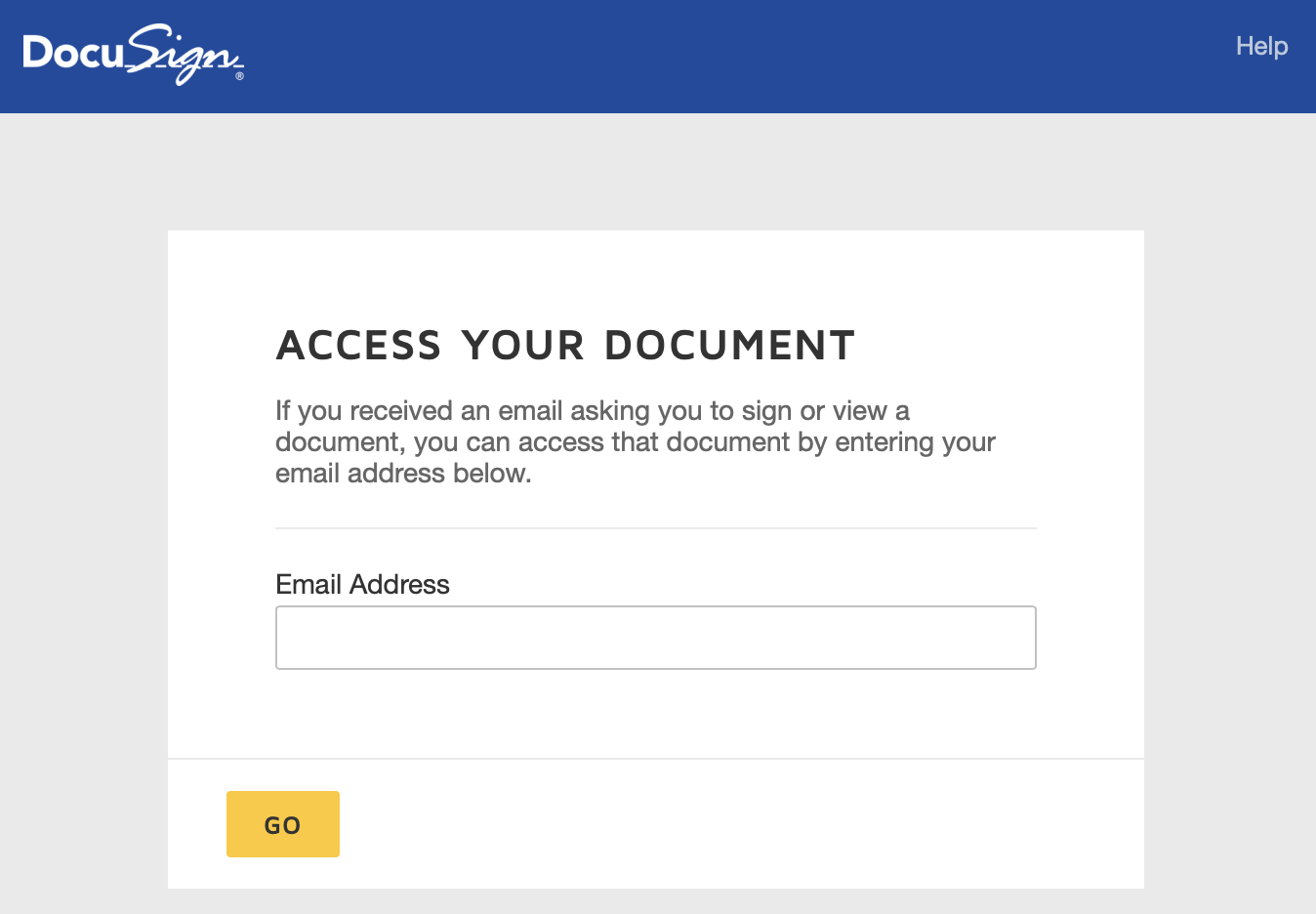
Why this looks valid
- The email may appear to be from a Marist user or a colleague
- The email may contain a personalized greeting
- Docusign is a popular service, frequently used by Marist College vendors and third parties for viewing and electronically signing important documents
- The email is formatted to look very similar to a valid docusign notification with details such as their logo, branding, and color scheme
Why this is phishing
- The link does not go to Docusign or any Marist service
- After entering an email address to view the document, a form will come up to ask for Marist credentials - this form is not the Marist College sign-in screen
- Awkward sentence construction and typos are good indicators of malicious emails
Additional notes
- This is an extremely dangerous phishing attempt. If you clicked on the link and filled in your credentials, please contact the Help Desk immediately at x4357 (HELP) or helpdesk@marist.edu.
- Remember: always check the link. You can hover over the link in the email to ensure that it going to a Marist College service or valid third party website.
- Report this message to Microsoft. In Outlook on the Web, click the Junk menu, and select Phishing.
- A little paranoia goes a long way! Be suspicious of any email messages similar to this one.
- None of our community members received this one! We have tools in place to block common phishing attempts such as those purporting to be Docusign. However, you may still see this in your non-Marist email accounts. Remember to apply all the Gone Phishing tips and tricks to any and all email accounts you interact with.
